In this post, we will discuss the cause of the error code and how to fix DJI drone error code 30064. DJI drones are known for their outstanding features and easy-to-use operation. However, there are times when they will experience an error code. When this happens, you will be greeted with a message that says “Unable to take off” or “Unable to start“. This is quite frustrating if you are unfamiliar with fixing DJI drone error code 30064.
If you are facing problems with the DJI drones, you should follow the instructions to resolve them as soon as possible.
What is DJI Error Code 30064?
If your drone encounters an error, you will receive a message on the screen saying “Unable to take off” (code: 30064). This error code can occur when the user is trying to take off from a flat surface.
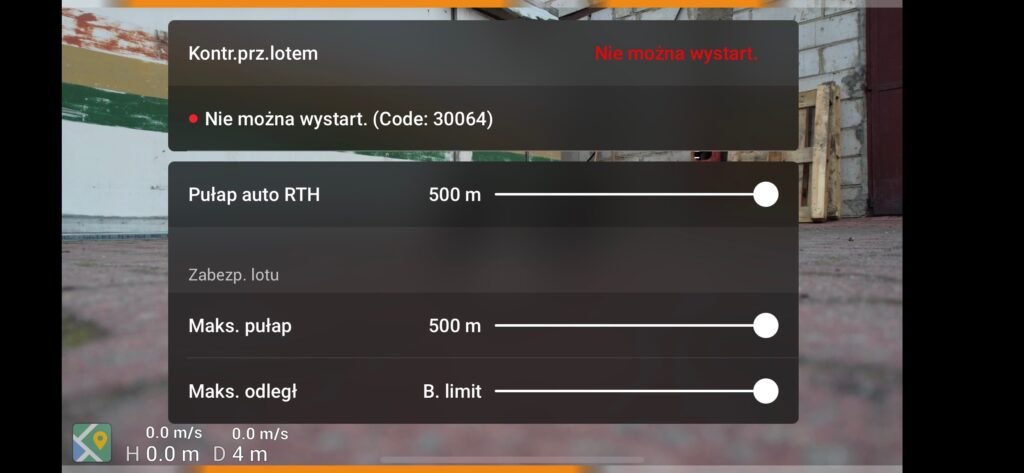
How to Fix DJI Error Code 30064?
In order to fix the error code, you should first make sure that you have recent firmware installed on your controller. The first thing to do is check your firmware to ensure it’s up-to-date. If the error code still persists, you should follow these steps:
Other methods to Fix DJI Error Code 30064?
- Uninstall the DJI Fly App and install it again on your device.
- Try a different battery and see if it works. It’s a good idea to use a fully charged battery to see if it works.
- When the GPS signal is strong, it is advisable to calibrate your drone’s IMU.
- It’s important to make sure the GPS signal is strong for flying.
- It’s a good idea to make sure the in-app beginner tutorial isn’t used.
How To Make Sure You Have The Latest Firmware Version?
When you’re flying a drone, it’s important that you have the latest firmware installed for the drone. This firmware will allow you to change some settings like flight mode, altitude, and more. This firmware will also allow you to connect to your drone with your smartphone or tablet.
Steps for updating Firmware
- First, disconnect the controller from the computer and power it off.
- Next, unplug the controller from the battery.
- Now, plug the controller back into the battery.
- Wait a few seconds for the controller to reboot.
- Once the controller has rebooted, connect the controller to your computer.
- Download DJI Assistant 2 and run it.
- Click on “Settings” in the top menu bar.
- Select “Flight Controller“.
- Now, click on “Update Firmware“.
- Follow the instructions on your screen.
- If the error code still exists after the firmware update, then you can try refreshing with DJI Assistant 2 several times for both the drone and controller.
Send Your Drone To DJI Support
If your drone didn’t fix it by doing all such things, then the possible problem will be its hardware. Its possible solution will be to contact DJI support and send them your drone for repair and check.
Conclusion
This article will teach you how to fix DJI drone error code 30064, which can happen when you’re trying to connect to the drone, or when you’re starting to fly it. The solution is to reset the drone by pressing the power button and holding it for about 10 seconds until the drone powers off and also updating to the latest firmware.
FAQs
Will DJI error code 30064 happen again?
DJI error code 30064 will most likely occur again, but it’s not guaranteed.
How do I know if DJI error code 30064 has been fixed?
DJI will tell you if they have fixed the problem. They will send you an e-mail or a text message to let you know that the problem has been fixed.
Related Post: Drone Flying Tips – 7 Mistakes To Avoid

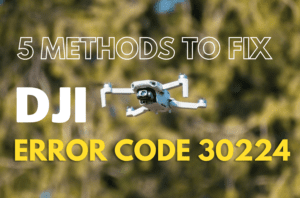

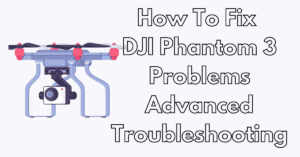
Pingback: DJI Error Code 30224: 5 Methods To Fix It - Drone Whoop
Pingback: Tips For Flying A Small Drone - Things You Should Know 2023