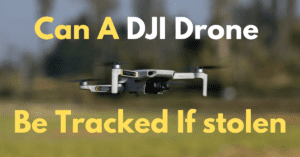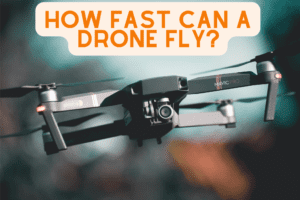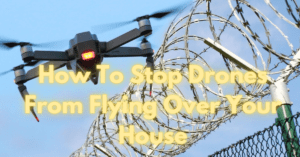Hello again, today I’ll be answering one of the questions I’ve received from new DJI Mini 2 Drone owners about how to turn on DJI Mini 2.

The DJI Mini 2 is an incredibly powerful and versatile drone, packed with features and capabilities that make it ideal for capturing stunning aerial footage and photos. To start using your DJI Mini 2, you’ll need to turn it on and make sure it’s properly connected to your smartphone or tablet. This process is quick and easy and can be done in just a few simple steps. Whether you’re a professional photographer, a hobbyist, or just looking for a fun way to explore the skies, the DJI Mini 2 is the perfect drone to help you do it. So power up and get ready to take to the skies with your new DJI Mini 2!
A Step-by-Step Guide to Turning On the DJI Mini 2
- First, insert a fully charged battery into the drone. Make sure it is securely fastened and the battery indicator is on.
- Next, connect your smartphone or tablet to the DJI Mini 2 using the USB cable provided. Make sure that the DJI Fly app is installed on your device.
- Turn on your smartphone or tablet and open the DJI Fly app.
- Press and hold the power button on the DJI Mini 2 for about 2 seconds to turn it on. The indicator lights will flash and the fan will start spinning.
- The DJI Fly app will automatically detect and connect to the drone. Once the connection is established, the indicator lights on the drone will turn solid green.
- You are now ready to fly your DJI Mini 2. Make sure to check all the safety precautions before taking off, and ensure your drone is authorised to fly in the area.
Also Check out: How To Turn Off DJI Mini 2 Drone (Complete Step)
How to Turn on DJI Mini 2 Controller?

To turn on the DJI Mini 2 controller, first ensure that the controller is fully charged. Next, press and hold the power button located on the top right of the controller for a few seconds until the LED lights on the front of the controller start flashing. This indicates that the controller is powered on. Once the LED lights stop flashing, the controller is fully powered on and ready to use.
You will then need to connect the controller to your smartphone or tablet. Open the DJI Fly app on your device and select the “Connect” option. The app will automatically search for nearby controllers and should detect your DJI Mini 2 controller. Select the controller from the list and follow the on-screen instructions to connect your device to the controller.
Once your device is connected to the controller, you will be able to access all the controller’s features and settings. You can also use the DJI Fly app to control the drone and view live footage from the camera. With your DJI Mini 2 controller powered on and connected, you’re now ready to fly and control your drone with ease.
Video Reference
FAQs
Why won’t my DJI drone turn on?
Your DJI drone may not turn on if the battery is low, the battery is not properly connected, or if there’s a firmware issue. Try charging the battery, checking the battery connection, and updating the firmware.
How do I turn on my DJI Mini 2?
To turn on your DJI Mini 2, press and hold the power button located on the right side of the drone for a few seconds until the LED lights start flashing. Once they stop flashing, the drone is powered on and ready to use. Connect your smartphone or tablet to the drone using the DJI Fly app.
Conclusion
In conclusion, turning on your DJI Mini 2 is the first step in getting ready to capture stunning aerial footage and photos. It’s a quick and easy process that can be done in just a few simple steps.